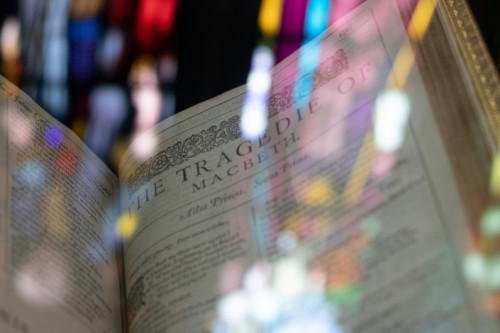Expand Your Editing Horizons: Keopad's Multifaceted Support for Various Platforms and Languages
Posted in multiplatform-support on November 4, 2020 by maria-fernandez ‐ 2 min read
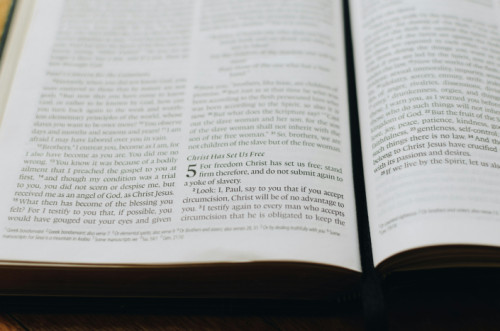
Expand Your Editing Horizons: Keopad’s Multifaceted Support for Various Platforms and Languages
Chapter 1: Introduction
Keopad is a versatile editing tool that caters to a wide range of platforms and languages. Whether you work on a Windows computer, Mac, or even a mobile device, Keopad has you covered. Additionally, it supports multiple languages, making it a valuable asset for global users.
Chapter 2: User-Friendly Interface
One of the standout features of Keopad is its user-friendly interface. It is designed to be intuitive and easy to navigate, even for those who are new to editing software. With a clean layout and clear icons, you can quickly access the tools you need without any confusion.
Chapter 3: Comprehensive Editing Tools
Keopad offers a comprehensive set of editing tools that allow you to manipulate text, images, and other elements with ease. Whether you need to make a quick edit or perform more advanced editing tasks, Keopad has the tools you need to get the job done.
Chapter 4: Seamless Integration
Another key benefit of Keopad is its seamless integration with various platforms and software. You can easily import and export files from popular programs like Microsoft Word, Google Docs, and Adobe Acrobat, ensuring a smooth workflow without any compatibility issues.
Chapter 5: Customization Options
Keopad also offers a range of customization options to tailor the editing experience to your preferences. From adjusting the interface colors to setting keyboard shortcuts, you can personalize Keopad to suit your editing style and workflow.
Chapter 6: Collaboration Features
For those who work in teams or with clients, Keopad offers robust collaboration features. You can easily share files, leave comments, and track changes in real-time, making it a convenient tool for working together on editing projects.
Chapter 7: Language Support
With support for multiple languages, Keopad is ideal for users who work in international settings or with non-English text. You can seamlessly switch between languages, ensuring that you can edit content in the language of your choice without any hassle.
Chapter 8: Final Thoughts
In conclusion, Keopad is a versatile editing tool that offers a range of features to support users across platforms and languages. Whether you are a beginner or a seasoned editor, Keopad has something to offer to enhance your editing experience. Give it a try and expand your editing horizons with Keopad.