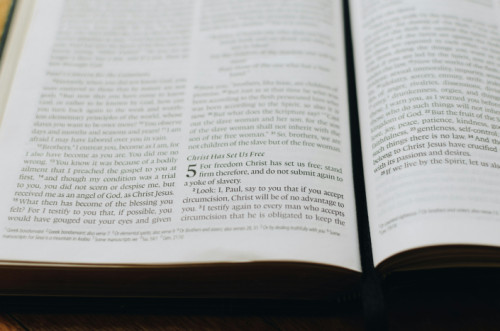Unleash Your Creativity: The Ultimate Guide to Keopad's Versatile Editing Power
Posted in versatile-editor on November 4, 2020 by eleanor-reynolds ‐ 2 min read

Unleash Your Creativity: The Ultimate Guide to Keopad’s Versatile Editing Power
Chapter 1: Getting Started with Keopad
Keopad is a powerful editing tool that allows you to manipulate text in a variety of ways. To get started, simply open the application and create a new document. Keopad’s user-friendly interface makes it easy to navigate and access all of its features.
Chapter 2: Basic Editing Techniques
Once you have your document open, you can start editing right away. Keopad offers basic editing features such as cut, copy, and paste, as well as the ability to undo and redo changes. You can also use keyboard shortcuts to speed up your workflow.
Chapter 3: Formatting Options
In addition to basic editing features, Keopad also offers a variety of formatting options. You can change the font style, size, and color of your text, as well as adjust alignment and spacing. Keopad makes it easy to create professional-looking documents.
Chapter 4: Advanced Editing Tools
If you’re looking to take your editing skills to the next level, Keopad has you covered. The application offers advanced editing tools such as find and replace, spell check, and word count. These features can help you improve the overall quality of your writing.
Chapter 5: Collaboration and Sharing
Keopad also has collaboration and sharing features that make it easy to work with others. You can share your document with colleagues and friends, allowing them to make edits and leave comments. This can help you gather feedback and improve your writing.
Chapter 6: Customization Options
To make Keopad work for you, the application offers customization options. You can personalize the interface, set up keyboard shortcuts, and create templates for common documents. These features allow you to tailor Keopad to your specific needs.
Chapter 7: Tips and Tricks for Efficiency
To make the most of Keopad’s editing power, here are a few tips and tricks to keep in mind. Use keyboard shortcuts to speed up your workflow, take advantage of formatting options to make your documents look polished, and collaborate with others to get feedback on your writing.
Chapter 8: Conclusion
In conclusion, Keopad is a versatile editing tool that can help you unleash your creativity. By mastering its features and tools, you can improve the quality of your writing and collaborate effectively with others. Whether you’re a student, professional, or hobbyist, Keopad has something to offer everyone. So why not give it a try and see how it can enhance your editing experience?