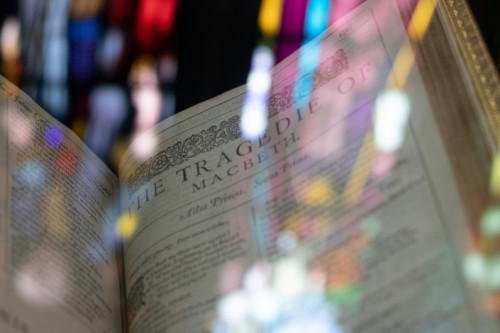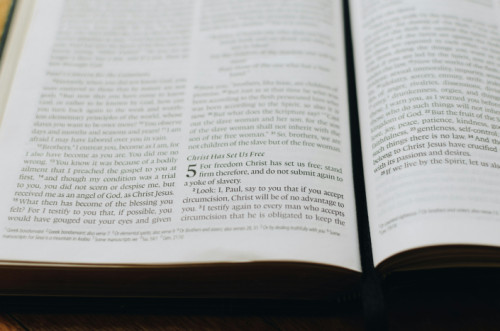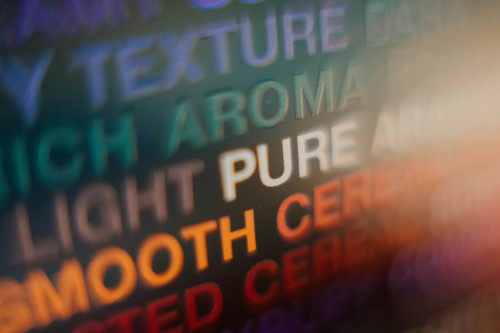Unleashing the Cross-Platform Magic of Keopad: A Comprehensive Guide to Multiplatform Support
Posted in multiplatform-support on November 4, 2020 by maria-fernandez ‐ 2 min read

Unleashing the Cross-Platform Magic of Keopad: A Comprehensive Guide to Multiplatform Support
Chapter 1: Introduction to Keopad
Keopad is a versatile software tool that allows users to seamlessly work across multiple platforms. Whether you are using a Windows PC, a Mac, or a mobile device, Keopad ensures that you can access your work from anywhere.
Chapter 2: Setting Up Keopad
Getting started with Keopad is a breeze. Simply download the software from the official website and follow the on-screen instructions to install it on your device. Once installed, you can log in with your account credentials to access all your files and projects.
Chapter 3: Syncing Your Files
One of the key features of Keopad is its ability to sync your files across all your devices. This means that any changes you make on one device will automatically be reflected on all your other devices. Say goodbye to the hassle of manually transferring files back and forth!
Chapter 4: Collaborating with Others
Keopad also makes it easy to collaborate with others, no matter where they are located. You can share files and folders with colleagues or friends, allowing them to view, edit, and comment on your work in real time.
Chapter 5: Customizing Your Workspace
With Keopad, you can customize your workspace to suit your preferences. Adjust the layout, color scheme, and font settings to create a workspace that is tailored to your needs. Whether you prefer a minimalist design or a more colorful aesthetic, Keopad has got you covered.
Chapter 6: Accessing Keopad on the Go
Thanks to its mobile app, you can access Keopad on the go. Whether you are traveling for work or simply want to catch up on your projects while out and about, you can do so easily from your smartphone or tablet.
Chapter 7: Troubleshooting Common Issues
While Keopad is generally a reliable tool, you may encounter some common issues from time to time. From connectivity problems to syncing errors, this chapter will guide you through troubleshooting these issues so you can get back to work quickly.
Chapter 8: Conclusion
In conclusion, Keopad is a powerful tool that simplifies the process of working across multiple platforms. By syncing your files, facilitating collaboration, and customizing your workspace, Keopad enhances your productivity and efficiency. Give it a try today and unleash the cross-platform magic of Keopad!