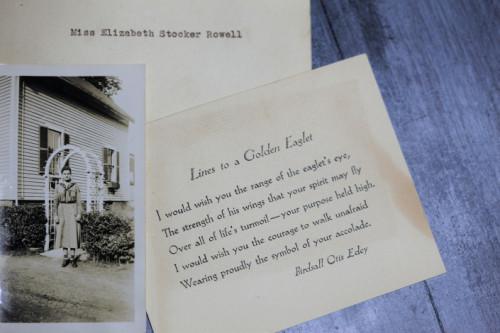Unleashing the Power of Keopad: A Comprehensive Guide to Programming Functionality
Posted in programming-functionality on November 4, 2020 by maria-fernandez ‐ 3 min read

Unleashing the Power of Keopad: A Comprehensive Guide to Programming Functionality
Getting Started with Keopad
Whether you are a seasoned programmer or a beginner just starting to dip your toes into the world of coding, Keopad is a powerful tool that can help you take your programming skills to the next level. With its user-friendly interface and robust set of features, Keopad makes it easy to write code, debug errors, and test your programs with ease.
Understanding the Basics
Before diving into the more advanced features of Keopad, it’s important to understand the basics of programming. Keopad supports various programming languages, such as Python, Java, and C++, so you’ll want to familiarize yourself with the syntax and structure of the language you’ll be using.
Writing Code in Keopad
Once you have a solid understanding of the programming language you’ll be using, it’s time to start writing code in Keopad. The code editor in Keopad is designed to make typing, editing, and organizing your code as simple and efficient as possible. With features like syntax highlighting, auto-indentation, and code completion, you’ll be able to write clean, error-free code with ease.
Debugging Your Code
One of the most challenging aspects of programming is debugging errors in your code. Fortunately, Keopad provides a robust set of debugging tools that can help you identify and fix errors in your programs quickly. From setting breakpoints to stepping through your code line by line, Keopad makes it easy to pinpoint and resolve issues in your code.
Testing Your Programs
Once you’ve written and debugged your code, it’s time to test your programs to ensure they function as intended. Keopad offers a built-in testing suite that allows you to run your programs and view the output in real-time. This feature is invaluable for validating the functionality of your code and ensuring it meets the requirements of your project.
Customizing Your Workspace
To maximize your productivity in Keopad, you can customize your workspace to suit your preferences. From adjusting the font size and color scheme to organizing your files and folders, Keopad allows you to personalize your workspace to create a coding environment that is comfortable and efficient for you.
Collaborating with Others
If you’re working on a project with a team, Keopad makes it easy to collaborate with others seamlessly. With features like version control and real-time file sharing, you can work together with your teammates to write code, debug errors, and test your programs collectively.
Expanding Your Knowledge
As you become more proficient with Keopad and programming in general, you may want to explore additional resources and tools to enhance your skills further. Whether you’re interested in learning new programming languages, exploring advanced coding techniques, or delving into specific areas of programming, there are countless resources available to help you expand your knowledge and expertise.
In conclusion, Keopad is a versatile and powerful tool that can help programmers of all levels write, debug, and test their code with efficiency and ease. By taking the time to familiarize yourself with Keopad’s features and capabilities, you can unleash the full power of this programming tool and take your coding skills to new heights.