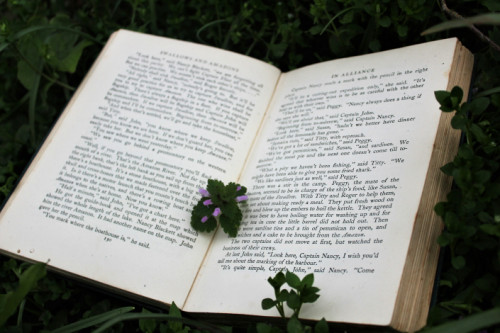Unleashing the Power of Keopad: A Seamless Text Editing Experience Across Platforms and Languages
Posted in versatile-editor on November 4, 2020 by nathan-patel ‐ 3 min read
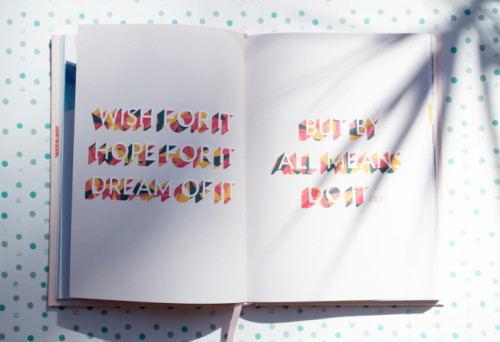
Unleashing the Power of Keopad: A Seamless Text Editing Experience Across Platforms and Languages
A Brief Introduction to Keopad
In a world where digital content creation is becoming increasingly important, finding the right text editing tool that can seamlessly transition across platforms and languages has become essential. Enter Keopad, a versatile and user-friendly text editor that is revolutionizing the way individuals create, edit, and collaborate on written content.
Cross-Platform Compatibility
One of the key features that sets Keopad apart from other text editing tools is its seamless cross-platform compatibility. Whether you’re working on a desktop, laptop, tablet, or smartphone, Keopad ensures that your editing experience remains consistent and user-friendly across all devices. This means that you can start working on a document on your desktop and seamlessly transition to your smartphone while on the go without missing a beat.
Multilingual Support
In today’s globalized world, the ability to work with multiple languages is essential for many content creators. Keopad understands this need and offers robust multilingual support, allowing users to effortlessly switch between languages without any disruptions to their editing workflow. Whether you’re writing in English, Spanish, French, or any other language, Keopad has you covered.
Collaboration Made Easy
Collaborating on written content with colleagues, clients, or friends has never been easier with Keopad. The platform offers a range of collaboration tools that allow multiple users to work on a document simultaneously, making real-time editing and feedback a breeze. Say goodbye to the days of endless email chains and confusing version control – with Keopad, collaboration is seamless and efficient.
Customization Options
Personalization is key when it comes to text editing tools, and Keopad offers a wide range of customization options to suit your individual preferences. From customizable themes and fonts to keyboard shortcuts and formatting options, Keopad allows you to tailor the editing experience to your liking, making it a truly user-centric platform.
Enhanced Editing Features
Keopad goes beyond basic text editing functionalities with a host of advanced features that enhance the editing experience. From spell check and grammar correction tools to word count and text formatting options, Keopad provides all the tools you need to create polished and professional written content.
Seamless Integration with Other Applications
For users who rely on multiple tools and applications to complete their work, Keopad offers seamless integration with a range of third-party platforms. Whether you need to import text from a spreadsheet, export a document to a PDF, or share content on social media, Keopad makes it easy to connect with other applications and streamline your workflow.
Conclusion
In conclusion, Keopad is a game-changer in the world of text editing, offering a seamless and user-friendly experience that transcends platforms and languages. Whether you’re a professional writer, a student, or simply someone who enjoys putting pen to paper, Keopad has something to offer for everyone. So why wait? Unleash the power of Keopad today and take your text editing experience to new heights.