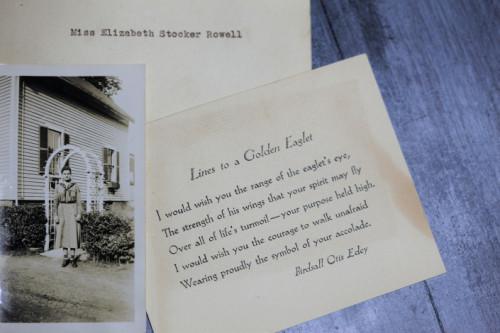Unlock the Coding Power of Keopad: A Deep Dive into Its Multifunctional Programming Features
Posted in programming-functionality on November 4, 2020 by nathan-patel ‐ 2 min read

Unlock the Coding Power of Keopad: A Deep Dive into Its Multifunctional Programming Features
What is Keopad?
Keopad is a versatile coding tool that offers a wide range of programming features to help you streamline your coding process. Whether you’re a beginner looking to learn the basics of coding or an experienced programmer seeking advanced tools, Keopad has something for everyone.
Getting Started with Keopad
To begin using Keopad, simply download the software onto your computer and follow the on-screen instructions to set up your coding environment. Once installed, you can start exploring the various programming features that Keopad has to offer.
Code Editing and Syntax Highlighting
One of Keopad’s standout features is its code editing capabilities, which allow you to write and edit code with ease. The software also provides syntax highlighting, making it easier to spot errors and improve the readability of your code.
Collaboration and Version Control
Keopad supports collaboration among multiple users by allowing them to work on the same code files simultaneously. Additionally, the software offers version control features, enabling you to track changes and revert to previous versions of your code if needed.
Debugging and Testing
With Keopad, debugging your code is a breeze. The software provides tools for identifying and fixing errors in your code, helping you to ensure that your programs run smoothly. Additionally, Keopad offers testing capabilities to help you verify the functionality of your code.
Integration with External Libraries
Keopad allows you to integrate external libraries into your code, expanding the functionality of your programs. With access to a wide range of libraries, you can enhance your coding projects and achieve more complex tasks with ease.
Customization and Personalization
Keopad offers a high level of customization, allowing you to tailor the software to suit your individual preferences. From changing the color scheme to adjusting keyboard shortcuts, Keopad makes it easy to create a coding environment that works best for you.
Continuous Updates and Support
Keopad is constantly updated with new features and improvements to enhance your coding experience. Additionally, the software offers comprehensive support to help you troubleshoot any issues you may encounter while using it.
In conclusion, Keopad is a powerful coding tool that offers a wide range of programming features to help you streamline your coding process. Whether you’re a beginner or an experienced programmer, Keopad has something for everyone. So why wait? Unlock the coding power of Keopad today and take your programming skills to the next level.