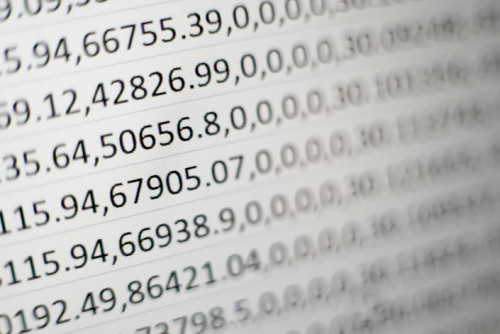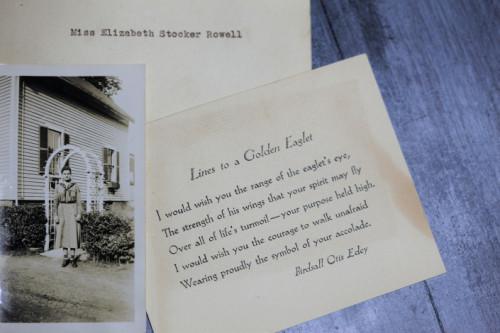Unlock the Potential: A Deep Dive into Keopad's Programming Language Support and Seamless Functionality
Posted in programming-functionality on November 4, 2020 by julia-mitchell ‐ 3 min read

Unlock the Potential: A Deep Dive into Keopad’s Programming Language Support and Seamless Functionality
Understanding Keopad’s Versatile Language Support
Keopad is a versatile platform that offers support for a wide range of programming languages, making it a valuable tool for developers of all backgrounds. From Python and Java to C++ and Ruby, Keopad has you covered. This diverse language support allows users to seamlessly switch between languages, making it easier to work on projects that require multiple coding languages.
Exploring Keopad’s Seamless Functionality
One of the key features of Keopad is its seamless functionality, which allows users to easily navigate through different coding projects with ease. Whether you are working on a small script or a complex software application, Keopad’s intuitive interface makes it easy to stay organized and focused on your work. With features such as auto-completion, syntax highlighting, and error checking, Keopad helps streamline the coding process and improve productivity.
Leveraging Keopad’s Collaboration Tools
In addition to its versatile language support and seamless functionality, Keopad also offers a range of collaboration tools that make it easy to work with teams on coding projects. With features such as real-time editing, comments, and version control, Keopad facilitates collaboration and communication between team members, allowing for a more efficient and productive coding experience.
Customizing Keopad’s Interface
Another key aspect of Keopad is its customizable interface, which allows users to tailor the platform to their specific needs and preferences. From custom themes and font styles to personalized keyboard shortcuts and code snippets, Keopad offers a range of customization options that enhance the user experience and make coding more enjoyable.
Enhancing Productivity with Keopad’s Built-in Tools
Keopad comes equipped with a range of built-in tools that can help enhance productivity and streamline the coding process. From debugging and testing tools to project management and documentation features, Keopad offers everything you need to stay organized and efficient while working on coding projects.
Staying Up to Date with Keopad’s Regular Updates
One of the benefits of using Keopad is the platform’s commitment to regular updates and improvements. The Keopad team is constantly working to enhance the platform’s features and functionality, ensuring that users have access to the latest tools and technologies to support their coding projects. By staying up to date with Keopad’s updates, users can take advantage of new features and improvements that can help boost productivity and streamline the coding process.
Getting Started with Keopad
If you are interested in exploring Keopad’s versatile language support and seamless functionality, the first step is to download the platform and create an account. Once you have set up your account, you can start exploring the various features and tools that Keopad has to offer, allowing you to unlock your full coding potential and take your projects to the next level.
Conclusion
In conclusion, Keopad is a powerful platform that offers versatile language support, seamless functionality, and a range of collaboration tools to support coding projects of all sizes and complexities. By leveraging Keopad’s customizable interface, built-in tools, and regular updates, users can enhance productivity, streamline the coding process, and work more efficiently on their projects. Whether you are a seasoned developer or just starting out, Keopad has everything you need to unlock your coding potential and achieve your programming goals.