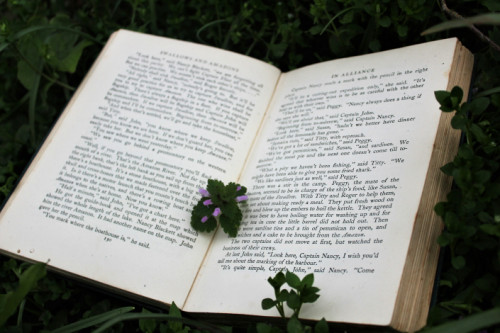Unlocking the Language Power of Keopad: A Versatile Text Editor for Programmers and Writers
Posted in language-variety on November 4, 2020 by julia-mitchell ‐ 3 min read

Unlocking the Language Power of Keopad: A Versatile Text Editor for Programmers and Writers
What is Keopad?
Keopad is a text editor that is designed for both programmers and writers. It offers a range of features that make it a versatile tool for anyone who works with language on a regular basis. Whether you’re writing code or crafting the next great novel, Keopad has something to offer.
User-Friendly Interface
One of the key features of Keopad is its user-friendly interface. With a clean design and intuitive layout, it’s easy to navigate and find the tools you need. The menu options are straightforward and the toolbar is customizable, so you can tailor the interface to suit your preferences.
Syntax Highlighting
For programmers, syntax highlighting is a must-have feature. Keopad offers support for a wide range of programming languages, making it easy to write and edit code. The colors used for syntax highlighting are customizable, so you can adjust them to suit your personal preferences or coding style.
Markdown Support
If you’re a writer who prefers to work in Markdown, Keopad has you covered. It supports Markdown formatting, making it easy to create headers, lists, and other text elements. You can preview your Markdown formatting in real-time, so you can see exactly how your text will look when it’s published.
Version Control Integration
Version control is essential for any serious writer or programmer. Keopad offers integration with popular version control systems like Git, making it easy to track changes and collaborate with others. You can view the history of your document, compare versions, and revert to previous states with ease.
Snippet Manager
For programmers who find themselves writing the same code snippets over and over again, Keopad’s snippet manager is a game-changer. You can save commonly used code snippets and insert them into your documents with just a few clicks. This saves time and reduces the risk of errors in your code.
Customizable Themes
Keopad offers a range of customizable themes, so you can personalize the look and feel of the editor to suit your preferences. Whether you prefer a light or dark theme, or something in between, Keopad has options to suit every taste.
Collaboration Tools
For writers who work on collaborative projects, Keopad offers a range of collaboration tools. You can share documents with others, leave comments, and track changes in real-time. This makes it easy to work on projects with multiple contributors, even if they’re not in the same location.
In conclusion, Keopad is a versatile text editor that offers a range of features for programmers and writers alike. With its user-friendly interface, syntax highlighting, Markdown support, version control integration, snippet manager, customizable themes, and collaboration tools, Keopad is a powerful tool for anyone who works with language on a regular basis. Whether you’re writing code or crafting the next great novel, Keopad has something to offer.