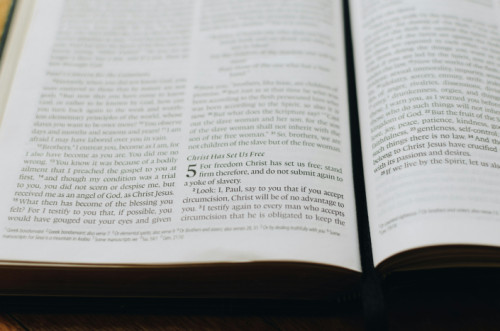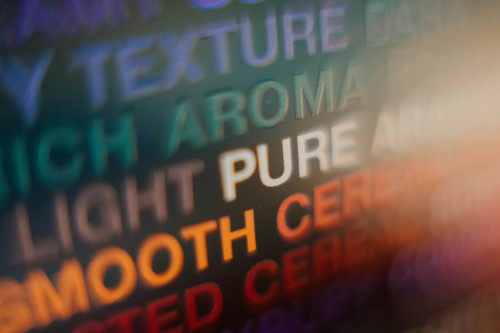Unlocking the Possibilities: Keopad's Cross-Platform Excellence in Text Editing
Posted in multiplatform-support on November 4, 2020 by nathan-patel ‐ 3 min read

Unlocking the Possibilities: Keopad’s Cross-Platform Excellence in Text Editing
Introducing Keopad
Keopad is a versatile text editing tool that has gained popularity among users for its cross-platform capabilities. Whether you’re using a Windows computer, a Mac, or even a mobile device, Keopad allows you to seamlessly edit and manage your text files across different devices.
User-Friendly Interface
One of the key features that sets Keopad apart from other text editing tools is its user-friendly interface. The layout is intuitive and easy to navigate, making it simple for users to find and access the features they need. This straightforward design allows for a seamless editing experience, even for beginners.
Customization Options
Keopad offers a range of customization options, allowing users to tailor the tool to their preferences. From choosing different themes and color schemes to setting up shortcuts and hotkeys, Keopad empowers users to create a personalized editing environment that suits their workflow and style.
Collaboration Features
In today’s interconnected world, collaboration is key. Keopad recognizes this by offering robust collaboration features that allow users to work together on text files in real-time. With the ability to share and edit documents with team members or collaborators, Keopad streamlines the collaborative process and enhances productivity.
Cloud Integration
Keopad seamlessly integrates with popular cloud storage services, such as Google Drive and Dropbox, allowing users to access and sync their text files across different devices. This cloud integration ensures that users can work on their documents anytime, anywhere, without worrying about losing their work.
Advanced Editing Tools
Beyond basic text editing capabilities, Keopad boasts a range of advanced editing tools that cater to power users and professionals. From syntax highlighting and code folding to search and replace functions, Keopad provides the tools needed to streamline the editing process and enhance productivity.
Mobile Accessibility
In today’s fast-paced world, being able to work on the go is essential. Keopad recognizes this need and offers a mobile app that allows users to edit and manage their text files on their smartphones or tablets. This mobile accessibility ensures that users can stay productive, even when they’re away from their computers.
Customer Support and Community
Keopad values its users and offers a dedicated customer support team to assist with any questions or issues that may arise. Additionally, Keopad has a thriving online community where users can share tips, tricks, and ideas with fellow enthusiasts. This sense of community fosters a supportive environment where users can learn from each other and make the most of the tool.
With its cross-platform excellence, user-friendly interface, customization options, and robust collaboration features, Keopad unlocks a world of possibilities for text editing. Whether you’re a casual user or a professional, Keopad has something to offer, making it a versatile and powerful tool for all your text editing needs.